There are many retro-inspired film photo camera apps, today we are going to look at one of them, Filmroll! I’ll go through some of the features, what I like about the app and some examples. You can use Filmroll as a camera, taking photos directly in the app or just use it to edit existing photos from your Camera Roll.
It’s a nifty app, that I have had for over a year, I have taken/edited nearly 200 photos using it. I shared a couple of series of Filmroll based edits on my Instagram last year if you’re looking for more examples. In some cases, I was just using the app for its frames.
Here is what Filmroll looks like, the first image is the camera being used to compose a shot, the next one is selecting a film and finally selecting a frame.:

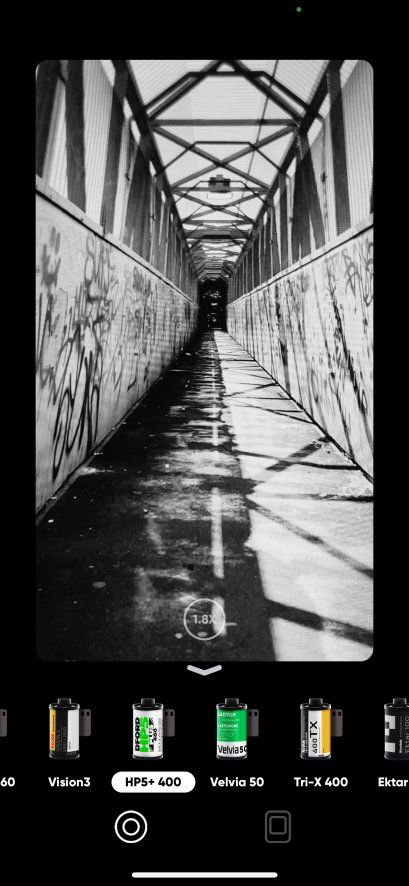
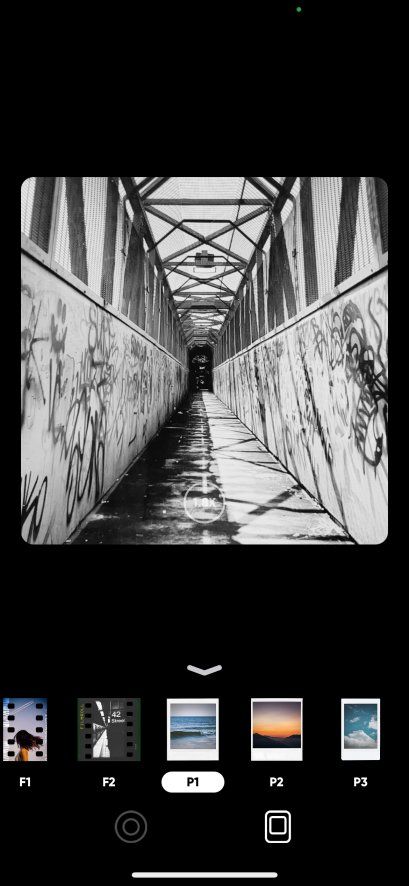
Let’s go through the interface starting with the camera selector, you can switch between 1.0x, 2.0x and 0.5x, on my iPhone 13 Pro, plus you can pinch to zoom in further. You can tap to set the focus and there is also an exposure compensation adjuster. On the next row, you can switch to the front camera, turn on the flash, turn on a 3 or 10-second timer, as well as turn off the frame and manually select the aspect ratio (4:3, 3:2. 5:3, 16:9 and 1:1), the last option being the preference screen. The bottom row of controls is the film selector (filters), when you tap on this, you can change the films and also access the different frames, the circle button is used to take a photo, the last option is used to access the app’s camera roll, where you can see all your Filmroll photos and you can import existing photos, selecting a film and frame as needed.
That’s about it, there are no real editing controls, in fact, there is very little you can change, for example, when you import a photo you can’t crop or reposition the image, which can make it more awkward to get it the way you want, especially when using one of the frames. This though is also one of its charms, it’s a simple app to use and you can get results quickly. I really like the aforementioned frames, the Polaroid inspired ones are cool if you like that type of thing. If you want more control, you can turn off the frame and adjust the aspect ratio.
Let's look at a few examples, bear in mind they have all been resized:

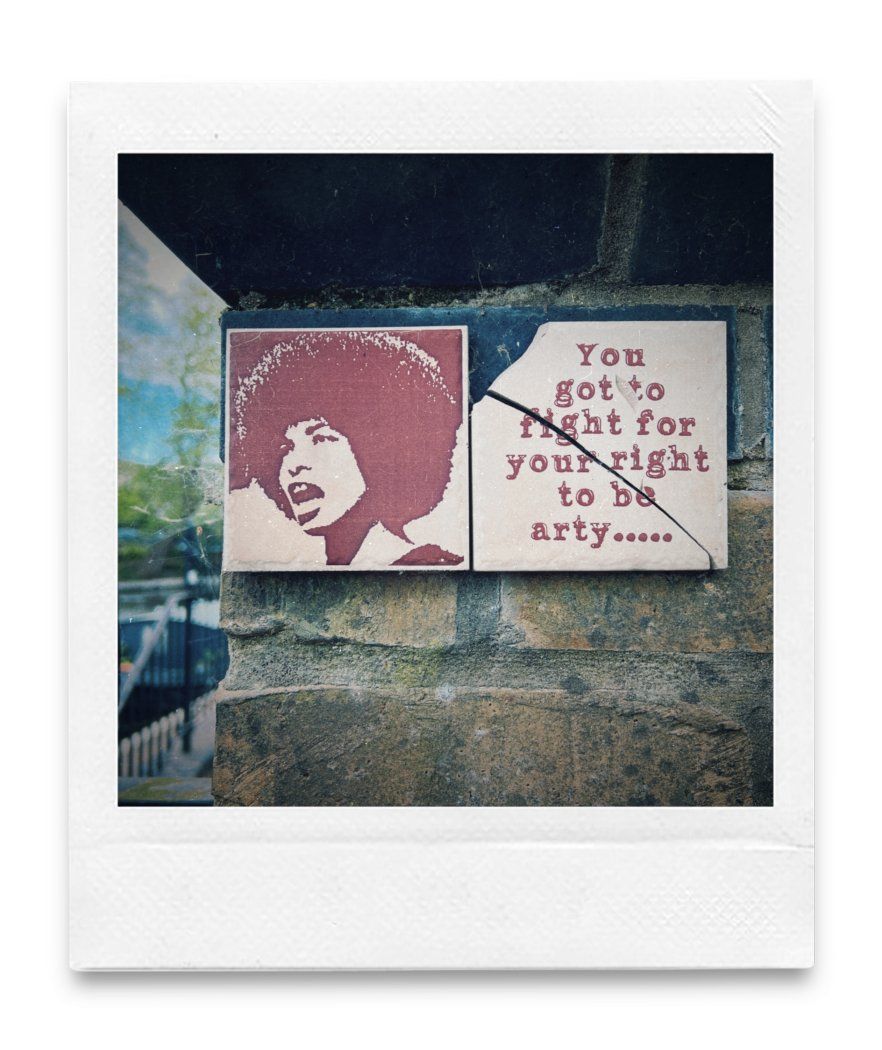
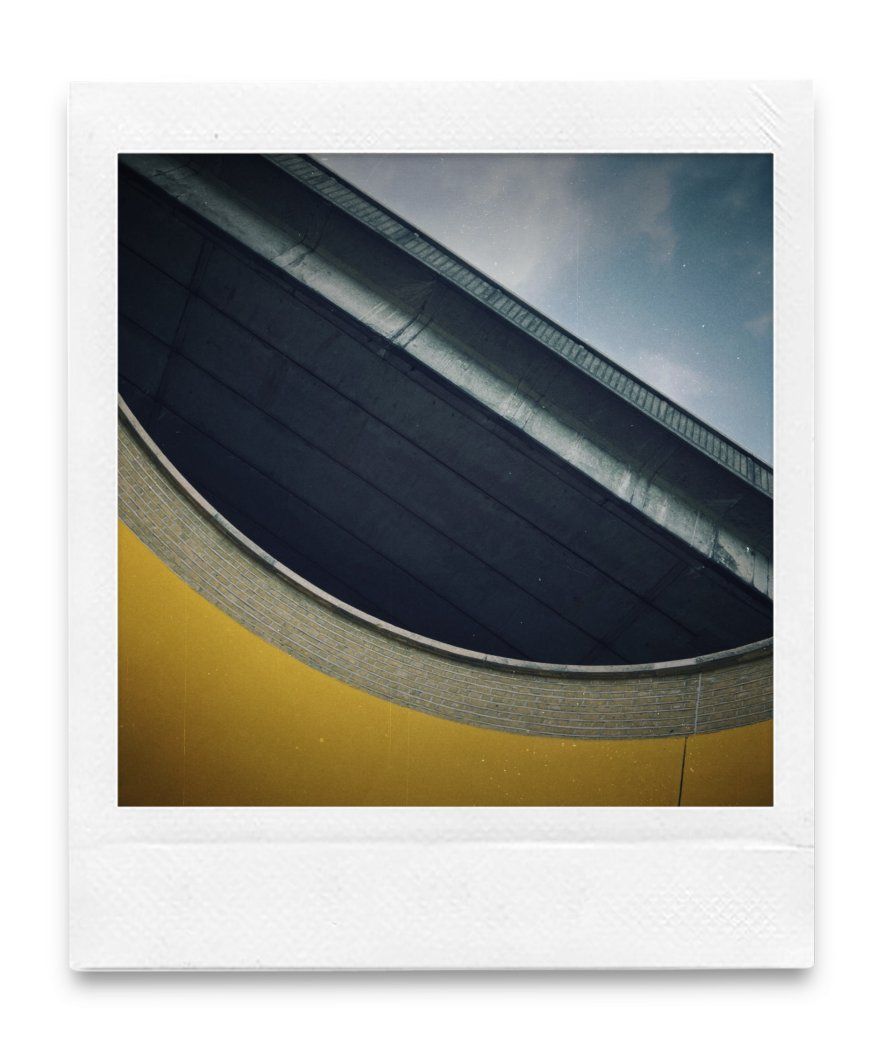
As mentioned, you don't have to use the frames, you can turn them off and change the aspect ratio too.


Finishing off, you can experiment, that's one of the fun aspects of the app, quickly switching films and frames.
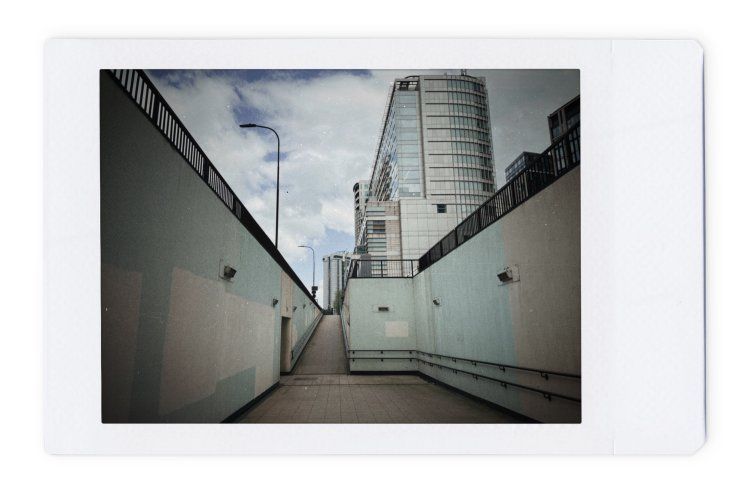

To round out my review, I like Filmroll, it's as simple as picking a film, there are no editing sliders or any other refinements, aside from an optional frame and the few other controls I have talked about already. You might notice vignetting and some artefacts in the images, which gives the shots a more organic feel. Filmroll would be best suited for people that don't need lots of options or hundreds of different filters, just a smallish set that works reasonably well and gives your photos a different vibe, inspired by analogue films.
You can try Filmroll for free, from what I gather, with some limits and the full features require a subscription or one-off purchase, which is what I ended up doing. This is currently £5.99/$11.99 for the one-off purchase or £0.49/$0.99 for a monthly subscription, with the yearly subscription costing £3.99/$7.49. Those are reasonable prices, though I noticed a review in the App Store saying the app has a tendency to remind users to upgrade, which could be a nuisance but apart from that, it's worth trying out and seeing if you like the results.
That's it for this review, for more commentary on other film emulation type apps, check out this earlier post, where I talked about RNI Films, which is a different type of app, with much more editing options and my thoughts when they switched to a subscription model, with some alternative apps to also check out.
Thanks for reading, if you liked this post, consider subscribing, it's free and you will get new articles straight to your inbox, with no spam or any other junk!

