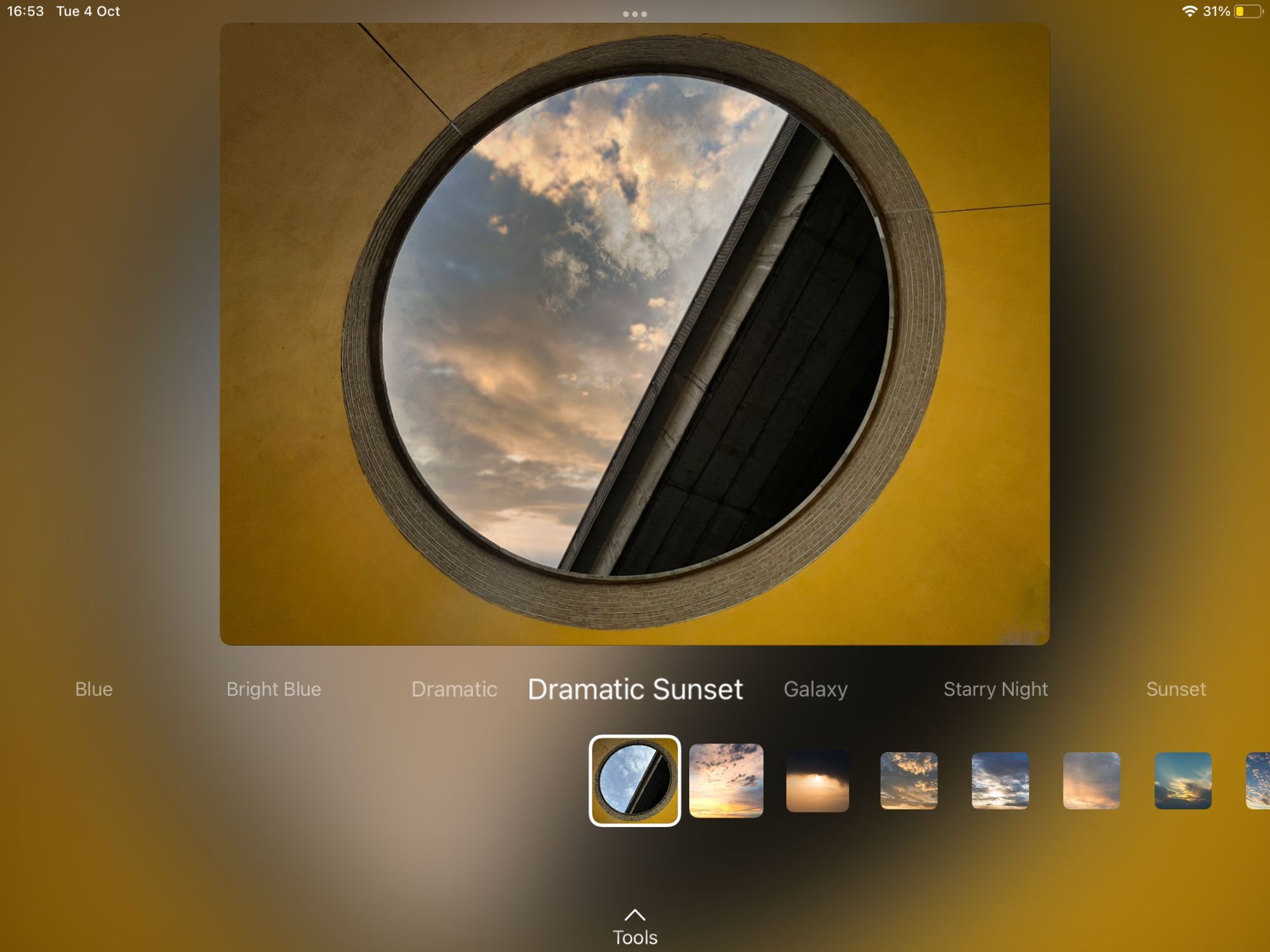What makes a good photo editor for mobile photography and does the new Skylum imgmi app have what it takes in a crowded market to stand out? Let's find out, with this quick review!
If you haven't heard of Skylum, they make desktop photo editing software for Mac and PC. Luminar Neo is their current flagship product and it uses a lot of AI tools, which may be appealing for photographers who don't want to spend all day editing photos. Sky replacement was a big feature of theirs going back a few years and they have continued to add an assortment of AI-powered tools since, such as masking, auto enhancement, portrait retouching and so forth. Now Skylum is bringing some of these smarts to mobile, with a new app for iPhone, iPad and Android.
Skylum imgmi, no I don't know how to pronounce it either, is a new photo editor, which looks interesting but could be rather superficial compared to more longstanding apps. Not writing it off just yet, but here is what you currently get (early October 2022) with the app:
- Select a Sky with Blue, Bright Blue, Dramatic, Dramatic Sunset, Galaxy, Starry Night, Sunset, Sunset Clouds, and My skies categories
- Sky adjustments - Relight, Defocus, Haze, Warmth, Brightness, Reflection and water
- Sky orientation- Vertical, Horizontal, Horizon and Flip
- Sky mask - Global, Close gaps, and Fix Details
- Remove Powerlines
- Enhance AI
- Adjust - Exposure, Contrast, Shadows, Highlights, and Saturation
- Erase
That's it! My first reaction was it's an interesting selection of tools, however, if you put the sky replacement features aside, there isn't a huge amount left and some basic quality of life options aren't present. From what I have read elsewhere, Skylum is going for the photographer who wants quick shareable results which look good in just a few taps, while being able to easily remove any elements that get in the way. Understanding what Skylum intended for the app, makes it easier to fathom any possible shortcomings.
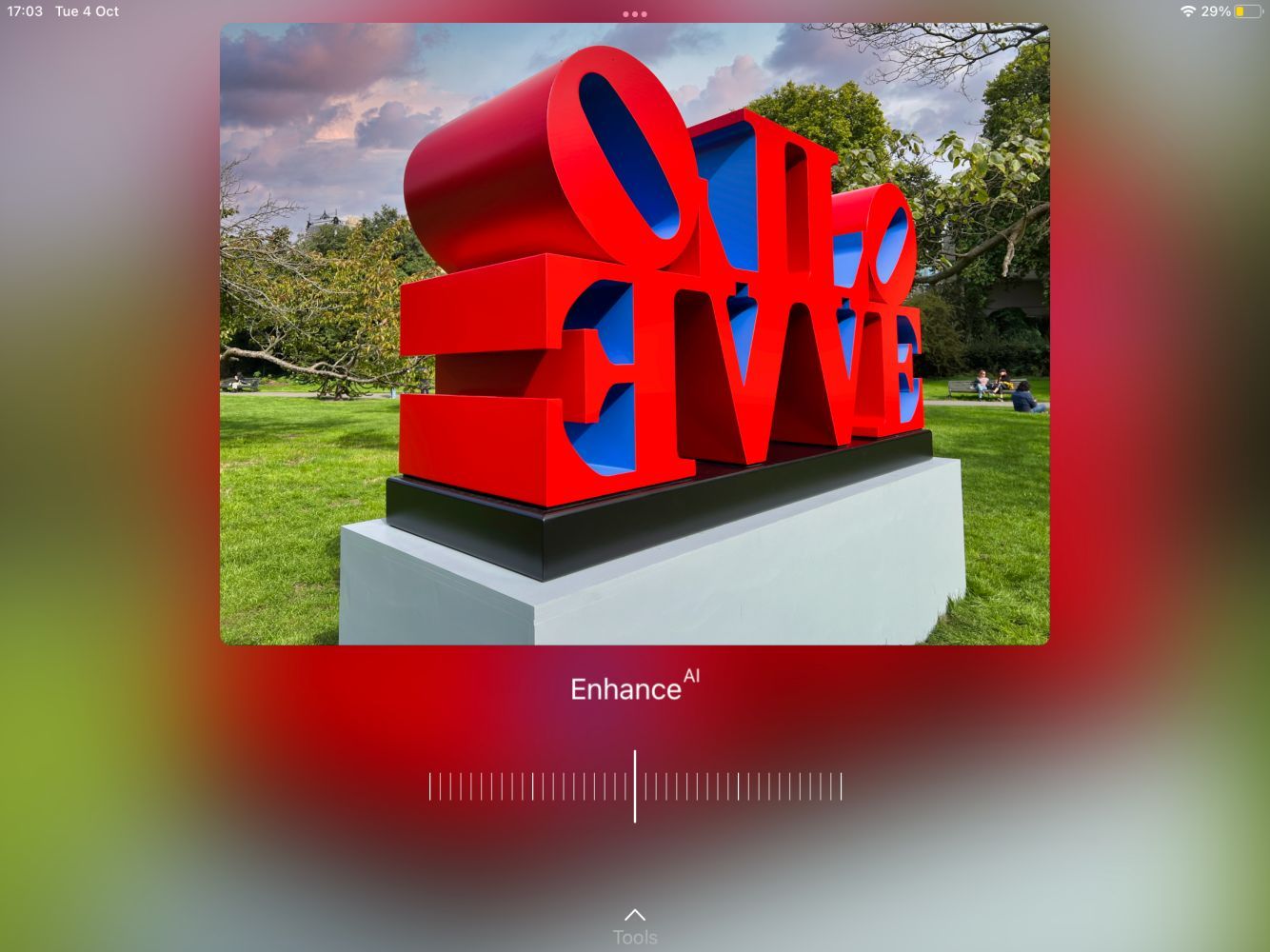
What will be probably the most used part of the app, the Enhance AI option, is a slider control that will apply a more dramatic look to photos, to make them pop and stand out more. By adjusting the slider you can control the strength of the effect and by tapping the photo, you can compare the photo without any changes.
"Enhance AI is a perfect tool for getting started. It analyzes your photos and instantly improves the color quality, details, and tone by selecting the right color balance." (Luminar Neo description)
Moving on, the Adjust tools are rather basic but do the job, Erase may be helpful but I didn't find it that great, after some basic testing but it's a nice option to have while Remove Powerlines is kind of random, I don't think it is a mainstream feature but perhaps it's more useful than I am thinking.
"Erase is the easy way to remove people who spoil your shot or accidentally get into the frame, which happens a lot at popular sightseeing spots."
Going back to the Select a Sky feature, that is very comprehensive with a lot of control, more than I have seen anywhere else on a mobile app and it does seem to work well, this is very much the headlining feature in Skylum imgmi. It's probably worth trialling the app just to try out this feature with some of your own photos, especially if you are into landscape shots.
"Select a Sky is great for transforming photos with gray or white skies into vibrant images. It allows you to experiment with colorful skies, add drama, or make your photo artistic to produce a wow effect."
If you do trial Skylum imgmi, you will start to notice missing features rather quickly, such as no undo, no crop and no corrective tools like level the horizon. The editing experience is somewhat unconventional, while you edit a photo, there is a partial version of the photo blurred in the background, like wallpaper and as you adjust settings, the screen brightness changes in the background, which I found distracting. Also, I didn't like that the app forgets what edits you make, so if you want to revise some of the changes, like dialling Enhance AI down, it doesn't remember what I had set it to previously, the edits get baked in instead once you make another change, so if I then go back to Enhance AI to adjust the slider, it seems to apply this on top, rather than adjusting the setting, if that makes sense. Another example is if I remove saturation from a photo to make it black and white, that can't be changed back to a colour photo, as further adjustments are made on top, so I'd have to reload the photo and start from the beginning.
While Skylum imgmi is rather limited currently it seems likely that they will bring across more features from Luminar Neo, their AI Portrait editing tools are probably the most obvious candidate and would work very well for mobile photography. I think it is early days for the app, in a few month's time, after more development, the app could be a better proposition but if you want to keep the app after the trial, it's weekly or yearly subscription with a one-time purchase option also available. I have seen contradictory reports on the pricing in the US but in the UK it's £2.99 weekly, £19.99 yearly or £34.99 one-time purchase.
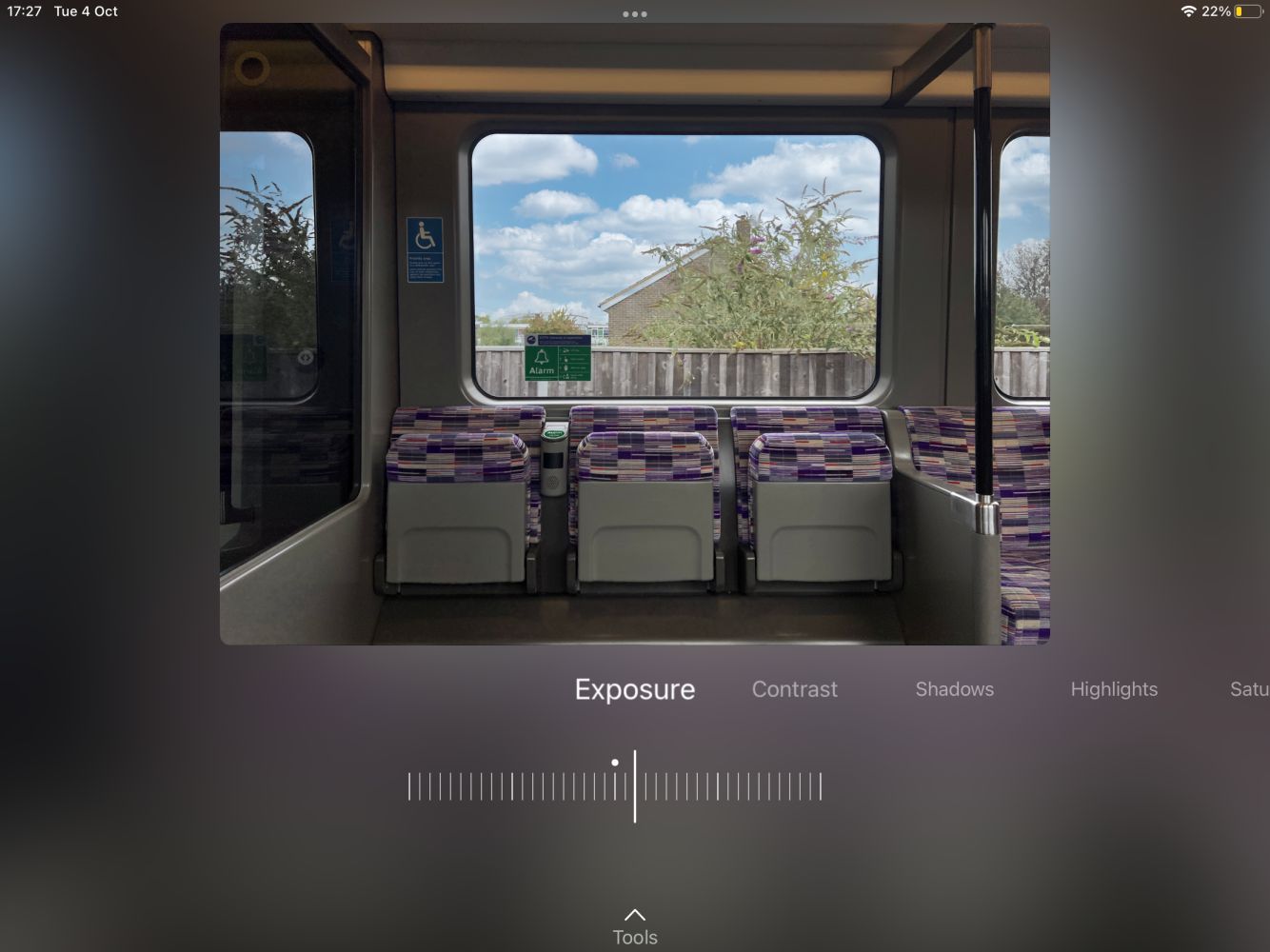
At the start of this post, I asked what makes a good photo editor for mobile photography, rather than listing all the attributes, that would be better for a separate post, Skylum imgmi doesn't fit well for me currently, even though you can get some cool results from it. I found it an awkward app to use mostly, right from the start with the clunky image selector, a distracting interface, missing basic features and unpredictable results. It's fair to say imgmi isn't trying to be an all-rounder, as a general photo editor but to introduce specific AI-powered features as a showcase and build an app around it but it's not there yet.
That's not to be too harsh with Skylum, I think it's great they are getting into mobile photography more, I also asked who is this app is for at the start, and there are bound to be users that will like the app for amping up their social media posts especially, getting results quickly but it's not enough for me to invest in the app, but I'll continue to check out any updates and improvements.
Thanks for reading, please consider subscribing to the site if you have an interest in mobile photography it's free and you get new posts straight to your inbox but do check the Spam/Junk/Promotions folders if emails happen to end up there.