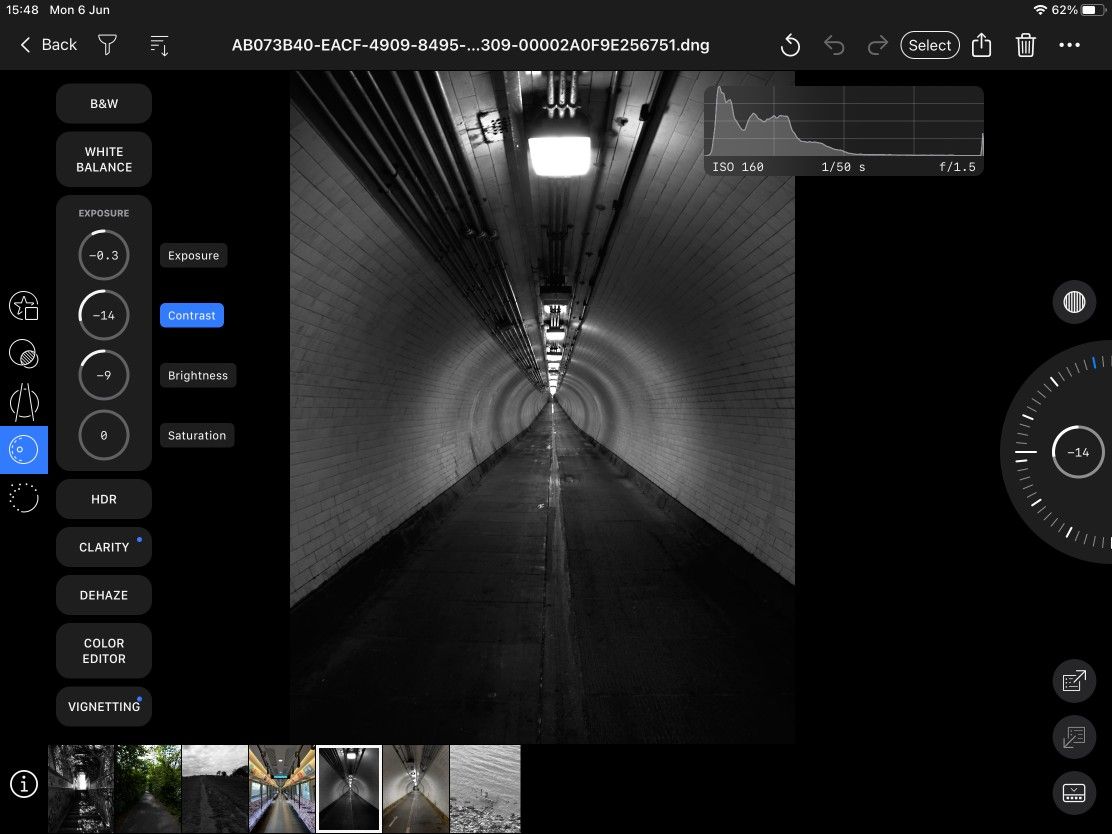Capture One is often considered the best alternative to Lightroom and Photoshop on the desktop, the iPad version is out soon, let's see what it’s all about, is it the perfect photo editing app or are there better alternatives in the mobile photography space, we’ll cover new release details, including when it’s out and how much it will cost.
Let’s do this post in a FAQ format for ease of reading, this info is based on my limited use of the beta app and discussions on the beta Facebook group. You can see lots of preliminary details, including a complete breakdown of features, in the initial post I wrote in April - Capture One for iPad is here!
Who is the Capture One for iPad app for?
Existing Capture One for PC or Mac customers are the ideal audience, the app is considered a companion to the desktop app, it’s not meant to bring all of the features along but to support photographers when they are in the field, to review, cull and make quick edits, that can be later transferred to the desktop app to complete the process.
What about people that have never used Capture One before, what’s in it for them?
You are getting the exact same image engine as the premium desktop app, which is highly rated for its image quality in an easy to use mobile app. This is a significant moment for mobile photography and Capture One is to be applauded for bringing this pro-level app to the iPad, even when Apple won’t release their own pro apps on the iPad and the fact iPad still has various limitations still unless of course any of this changes in today’s WWDC!
Is the Capture One for iPad app suitable for general mobile photography?
It will suit people mostly with ‘big cameras’ and those typically taking RAW photos, though not exclusively, it works with JPEG, HEIF/HEIC and ProRAW photos too. It will appeal to hobbyists and enthusiasts too, you don’t have to be a professional photographer to appreciate the app. See later questions that expand on this.
How easy is it to start using Capture One for iPad?
You have to import photos first, with three options, from the standard Photos camera roll selection, those in Files or by connecting your device to the iPad directly. The selected photos are added to the Latest import area, there is also an “All Images” view which shows all imported photos by date of capture, you can also create albums, which can be synced to the cloud.
How do you edit a photo in Capture One for iPad?
You just tap on an imported photo, and then the editing view appears, with the features mentioned in the next question, also you can cull with star ratings and colour tags, work with styles and presets, and change geometry with crop and rotation.
What editing tools does Capture One for iPad have?
White balance (wb & tint) – Exposure (exposure, contrast, brightness, saturation) – Dynamic Range (highlights, shadows, whites, blacks) – Clarity and structure – Dehaze (auto and manual) – Basic colour editor, with colour picker – HSL – B&W conversion – Vignetting – Sharpening (amount, radius, threshold, halo) – Noise reduction (luminance, details, colour, single pixel) – Film grain (modes, impact, granularity) – Moiré – Histogram.
How easy is it to export edited photos?
Very easy, just tap the standard Action (Share) icon - square with an arrow pointing upwards – then you can select the file name and the resolution options as well as the quality, this saves a JPEG image, the other option being EIP which can then be used on Capture One on the desktop to carry on editing.
How does cloud sync work?
To refine your images further, upload your album to the cloud, import it into Capture One Pro on the desktop, and continue working exactly from where you left off. Full cloud synchronization is on the roadmap.
How does this compare to similar photo editing apps on iPhone and iPad?
Still not completely clear yet, the app feels somewhat limited, for those not already invested in Capture One, to be fair this is by design, the developer has been very clear to get the app through the front door and then build upon it. The main question is whether this strategy will work, it may not be enough for existing Capture One customers, as the app doesn’t have the features they are expecting and the app may not have the broader appeal of a general photo editing experience either. Apart from Adobe Photoshop/Lightroom, Affinity Photo is probably the best alternative for the target market on iPad.
What about iPhoneography?
For those primarily taking photos on the iPhone and then editing them on the iPad, Capture One for iPad isn’t the best option, as of June 2022 at least. The developer has expressed thoughts about rounding out some of the features that would appeal to a more general market, making it more of a standalone app, though this seems like that could be way off. For general photo editing my current recommendation is Darkroom or Pixelmator Photo.
When is Capture One for iPad released?
June 28 2022.
How much is Capture One for iPad?
$5 per month, presumably with some sort of free trial available.
I have already bought Capture One for desktop, do I get Capture One for iPad for free?
No, this is a separate app and isn’t bundled, at least at launch, with any of the desktop programs.
What’s on the roadmap?
Curves and levels, brush and healing tools, masks and layers, and cloud improvements will be amongst the future features and refinements.
I hope that was of interest, I'll be following the Capture One for iPad launch and further developments, please consider subscribing to the site if you have an interest in mobile photography, especially on the iPhone and iPad, it's free and you get new posts delivered straight to your inbox (make sure to check the Junk folder if the emails end up there). Thanks for reading.