Here is a bit of an iPhone Photography app roundup with some news that caught my attention over the last few weeks. We’ll dive into Capture One, one of the best desktop photo editors out there, now on the iPad, who the app is for exactly and whether it’s worth checking out, and news on Camera+, one of the original camera apps, which has finally gone subscription only (or one-of purchase) and some more details about VSCO and some drastic actions they took with free users.
Capture One for iPad has been released and yes it’s subscription
I have covered Capture One for iPad in these posts already, which are worth reading for more context, but the main news, after a beta, the app is in the app store now.
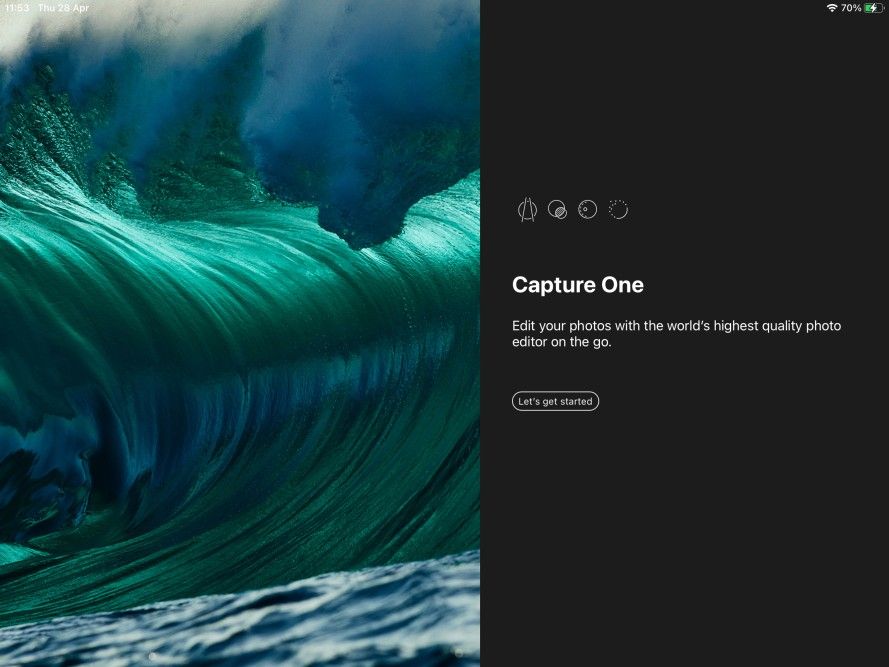
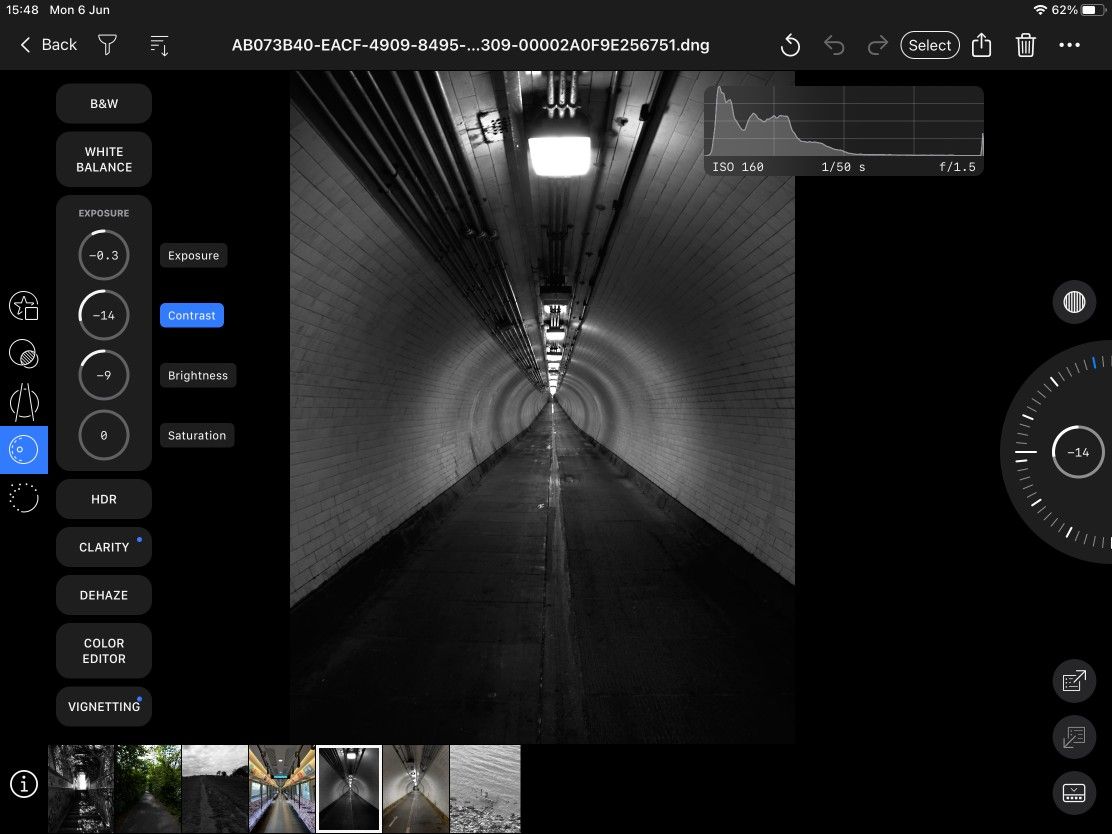
There is a free 7-day trial and then it's around a fiver a month depending on your currency, and there is no one-off price to buy the app nor is it bundled with any of their other software. My concern about Capture One for iPad has been it doesn’t do enough (yet) for existing Capture One desktop users while also missing features to appeal to a broader audience that might be interested in the app. In that regard, I think it’s an app we’ll have to come back to in six months to a year and see how well it has developed, whether more features have been rounded out and see where it stands amongst the competition. Here are the user guides for the app, for more info.
My advice is very simple for Capture One for iPad, who should try it out, if you shoot RAW, the app is absolutely worth checking out, at least as a trial, you are getting the same image engine that powers the premium desktop app, which is known for its quality, for everyone else, stick with your preferred photo editor, my current picks being Darkroom or Pixelmator Photo, which also integrate much better with iCloud Photos and offer more rounded features. If you are still on the fence, I may be able to help with a review, as soon as I can spend a bit more time with the app, I received a free month code for being part of the beta, so I want to put it to good use.
Camera+ 22 is here
What’s in a name? Camera+ 2, was the successor to the popular, original Camera+, released all the way back in 2010, and sold over 14 million copies. Camera+ 2 launched in 2018 with a complete rebuild of the app and remained a one-off purchase, until last month, with the introduction of a subscription.
Going back a step, Camera+ is a versatile app, it does a lot, not just for taking photos but editing them too, with filters and other advanced controls, not to mention a macro mode and some interesting tools like Monuments Mode which they say removes moving objects or people getting in the way of a landmark. It also works on iPad, with a good experience, I like you can configure how the app starts, so on the iPad, I can tell it to go straight to the Camera Roll for example at launch, so I can find photos to edit straight away.
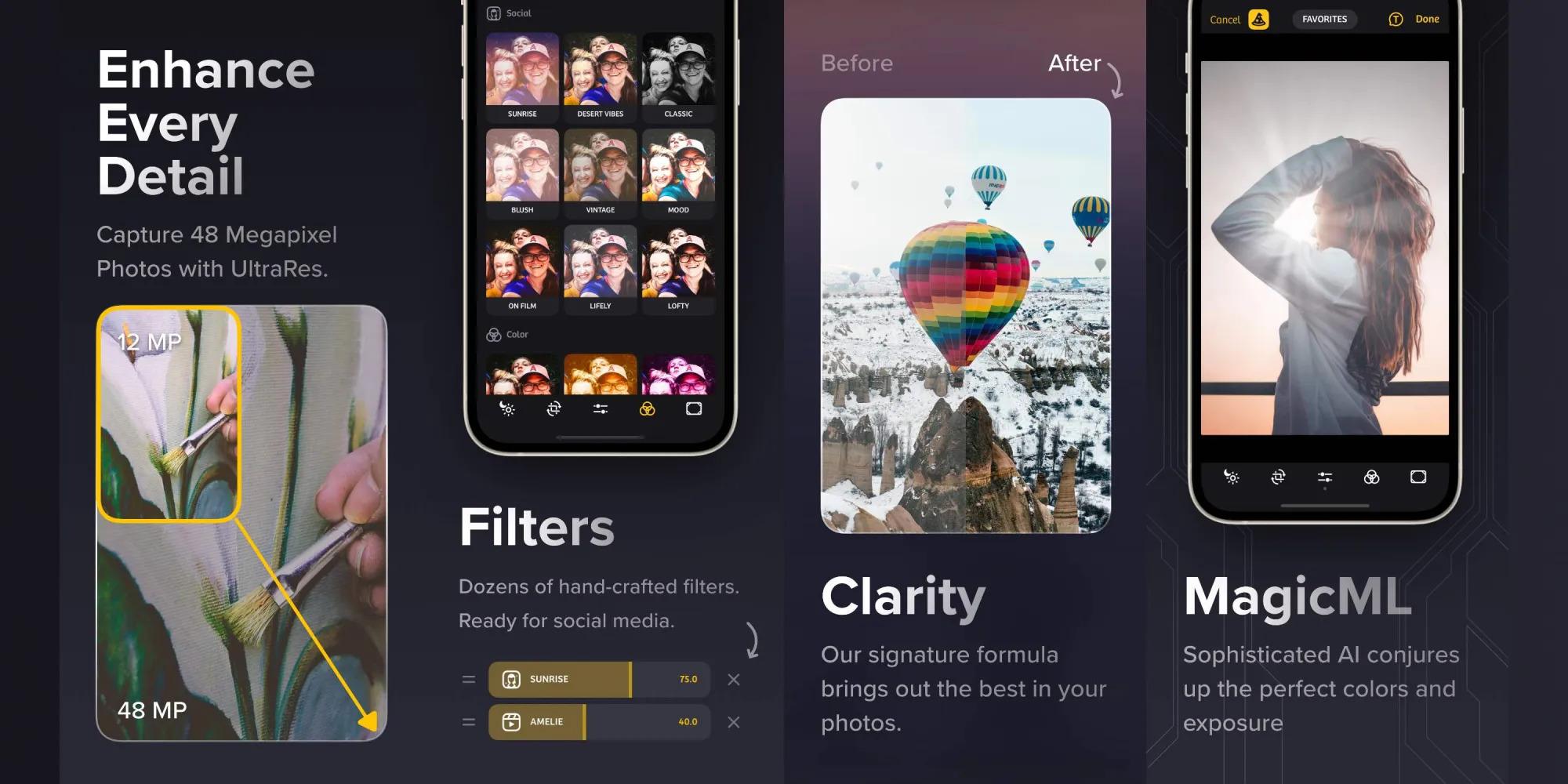
Say hello to Camera+ 22, the new name, released June 16th, which has introduced subscriptions for the first time. The versioning is now done by year hence the 22, funnily enough, this is how Capture One does it on the desktop. I like how LateNiteSoft did it, the makers of the Camera+ app, if you are going down the subscriptions route, they seem to grandfather existing users, so we don’t need a subscription, they introduced reasonable prices for the subscription plus a one-of-cost option and they introduced a major new feature amongst all of this, UltraRes:
Second up is our new UltraRes feature: it allows you to upscale your photos up to 48 Megapixels, which is 4 times what the native camera sensor can achieve. How does it work? It uses a lightning fast machine-learning model that we painstakingly trained on millions of photos, to teach it how to upscale images without making them blurry. Keep every detail in your photos, and don’t ever be afraid to crop or print them! UltraRes is available both through a camera preset, and also as a new tool in the editor: you can apply it to any photo you’ve taken, even with the system camera.
Now that’s a pretty good feature to bring into the mix, you can get some first impressions on this iPhoneography Podcast episode. I do like Camera+, I bought it back in 2011, while I got the newer version last November. It’s not an app I use all the time, though I have certainly gone through phases using it a lot, and it’s a nice option to have.
VSCO Fiasco
It hasn’t got much press as far as I have seen but VSCO, frustrated, shall we say, a lot of users based on how many reports I saw on Twitter and elsewhere. I wrote about this back in May.
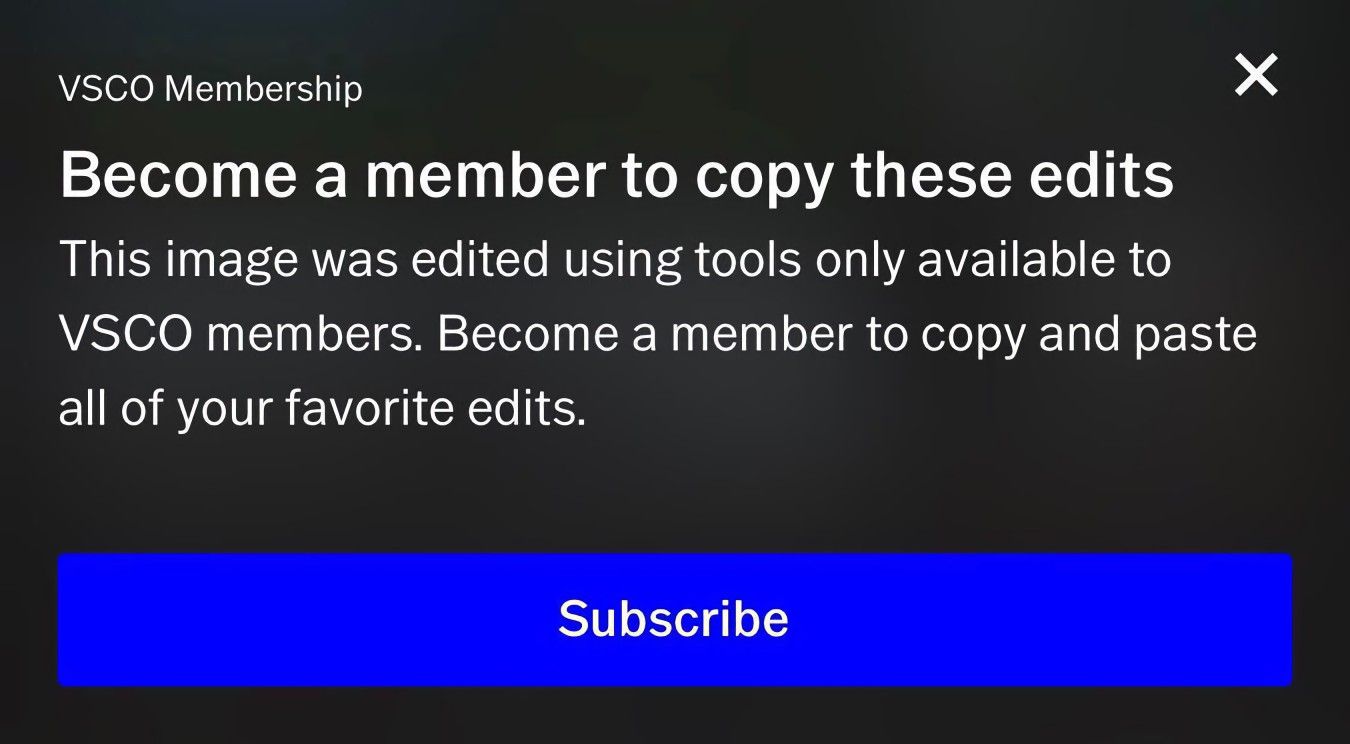
Basically, without any notice, as I understand it, VSCO started removing features that had previously always been free in the app and putting them behind a paywall, requiring a subscription instead. Once this happened, free users would go to their favourite option like grain or the C1 filter when editing a photo, which would now be padlocked instead with a prompt appearing, to tell them to upgrade. I felt this was sneaky, especially as VSCO is a social network too and there is an expectation that users are adding value to the network. Why would the company suddenly seemingly sabotage their own product?
At the time I wrote my first post about this, we didn’t know why VSCO was doing this, except for the obvious, they wanted more users to upgrade with a subscription to get all the features and filters, but now we know more, this was a VSCO “relaunch”, with a focus on more ‘serious’ creatives, with this strategy also seemingly looking to cut off the more casual users, as they weren’t increasing VSCO’s footprint. What’s funny is, that VSCO walked away from “serious” users years ago when they withdrew from the desktop market discontinuing VSCO Film in 2019, which was their presets for pro users. As much as I love mobile photography, having options on the desktop too works well, just ask RNI, Mastin Labs, or Replichrome users!
So what should have VSCO done instead? They should have announced these changes, with advanced notice, saying what changes they were making and why, how this would affect people and some commitment to supporting their community. Users that previously bought VSCO filters separately also seemed to get caught up in this, where they had to prove their purchases with receipts to stand any chance of getting them back, not cool VSCO! Saying that the company seems focused on how they are going to evolve and with plenty of plans starting with VSCO Spaces and more.
Thanks for reading, I'll try and write some posts more regularly, rather than every so often, I have one planned for NFTs that I have been trying out. Please consider subscribing to the site if you have an interest in mobile photography, cheers!

