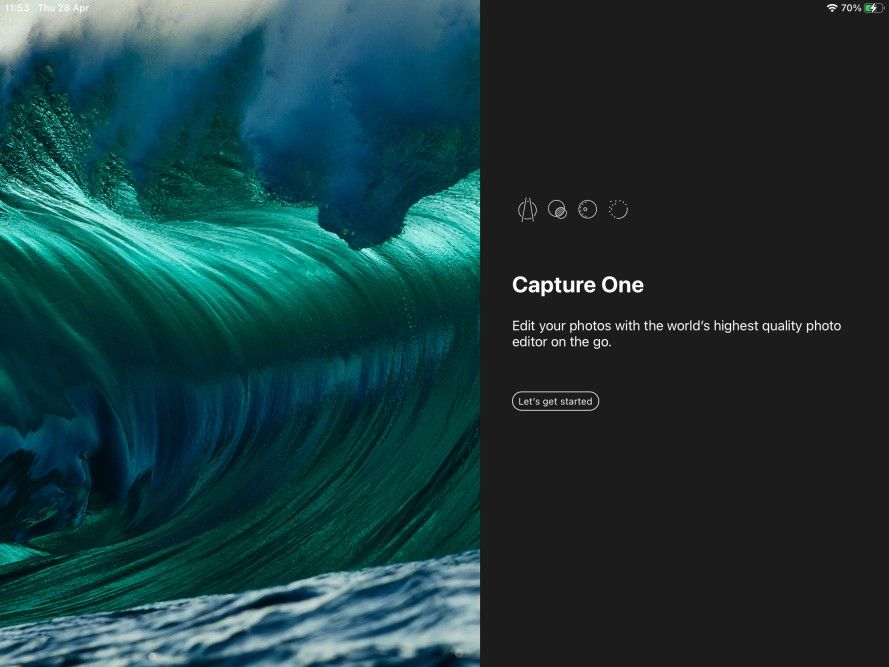It’s a good day for mobile photography with the beta release of Capture One for iPad. Capture One is a professional grade program for editing photos, that’s been around for ages on Mac and PC but now it has made its way to iPad, which is "truly made for mobile devices, including gestures, and touch interactions".
This is a big deal, apart from Adobe, there is a lack of pro focused photography apps on the iPad, Apple themselves won't release their own “Pro apps” on the iPad (Xcode, Logic Pro, and Final Cut Pro), at least so far. When I say pro focused, this isn’t to disparage Pixelmator, Darkroom or Affinity etc., but these higher-end apps are intended more for professional photographers that have a whole workflow to process and develop images for clients, with thousands of photos after shooting events, wildlife, portrait or landscape sessions. That’s not to say enthusiasts or hobbyists won’t be interested in what these programs and apps can do either!
Superb image quality no matter where you are: Capture One Pro’s renowned image quality and color rendering comes in a more portable package, letting you bring the full power of our RAW converter anywhere you go.
Professional mobile workflows from anywhere: Advanced high performing workflows such as culling multiple images, applying styles, batch editing on the fingertips of every photographer in the world.
For many, Adobe Lightroom and Photoshop are the gold standards but Capture One has been putting up quite the fight to offer an alternative. Bringing together an iPad app is a significant investment in mobile photography, it's been in Alpha testing since October 2021.
Filter, edit, and export on the go: Step away from your desk and take your workflow on the go – make image selects, apply adjustments, and export your final photos to clients and teams or the web.
Start on the road, finish at home: Start post-processing on your way home from the shoot or while out on location – and then pick up where you left off on Capture One Pro desktop with all your edits.
I applied to be in the beta and got accepted, unfortunately, I am running this on an older iPad 10.5 inch iPad Pro, which isn’t supported but I managed to install the app this morning and the app seems to be working ok. Here are the supported iPad devices:
- iPad Pro third generation and more recent
- iPad eighth generation and more recent
- iPad mini sixth generation and more recent
- iPad Air fourth generation and more recent
Other (older) models are not officially supported, and while they may be able to run the Capture One app, they say they cannot guarantee the best user experience or performance.
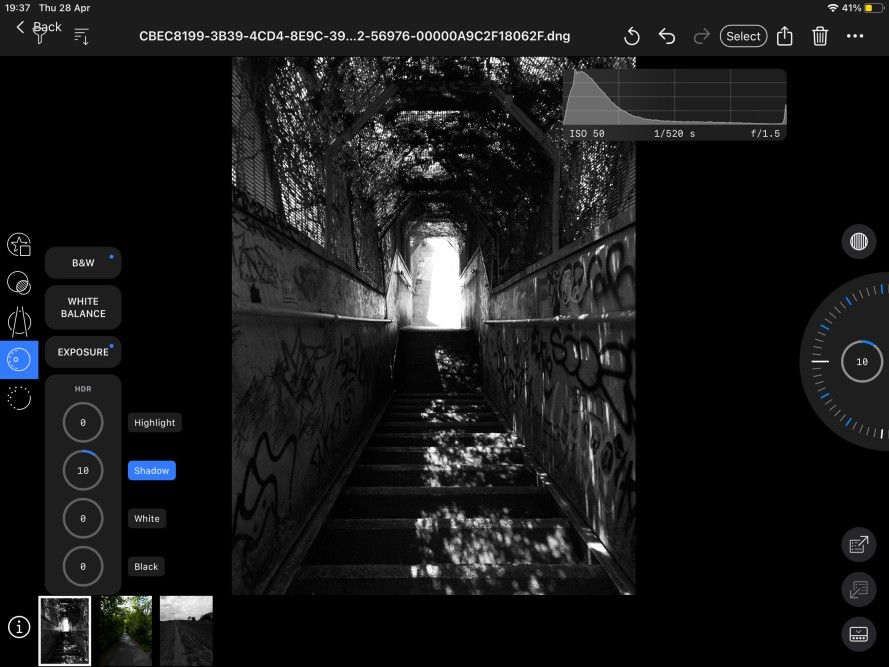
It's worth saying again this is a beta app, so it's under active development and there will be issues, I encountered one at the start where I couldn't import any photos, it said 'Not enough space available, even though I had 100GB free, after deleting some unnecessary apps, freeing up a couple of GBs, I could import photos without an issue. Capture One is actively investigating this particular issue.
Importing photos is straightforward, once I got it working, using these options:
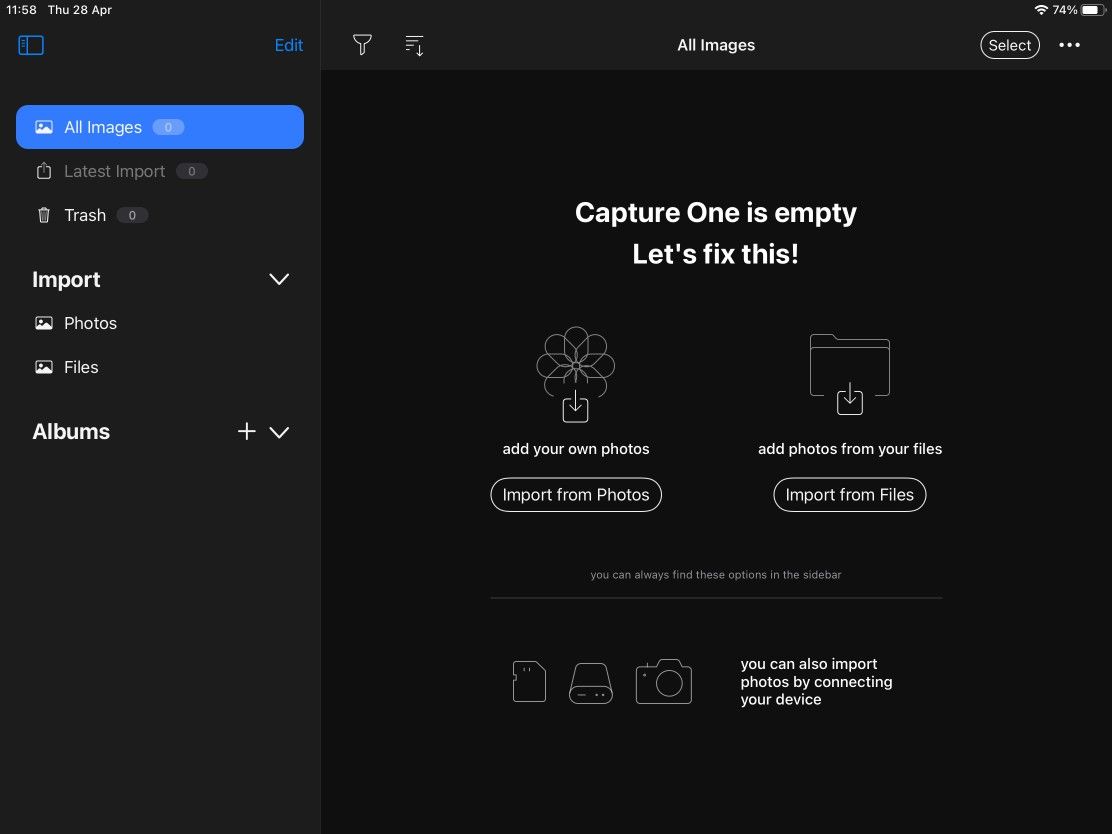
For a full breakdown of features, check out - What to expect from Capture One for iPad, here is a summary:
- Image editing: Take creative control of your images with powerful and precise photo editing tools. Convert your RAW files with Styles and Presets, adjust the exposure, contrast, white balance, use the dehaze tool, the High Dynamic Range tools, the Color Editor, and the Black & White tool.
- Organization: From individual images to thousands of shots, stay on top of projects and files with smart management tools. Import your photos from Files, Camera Roll, by connecting your camera into the iPad or by connecting any external device, manage your catalog, sort, filter and cull your images, select your export settings, including watermarking.
- Workflow and performance: Get a seamless photo editing process thanks to a tailored interface and fast performance. Batch edit images, copy/paste adjustments, export originals with adjustments.
- Transform: Get the perfect frame with Crop & Rotate.
- Details: Process the highest quality RAW files with the sharpest details. And minimize distortion and light fall-off thanks to custom lens profiles. Adjust moiré, sharpening, clarity & structure, simulated film grain and noise reduction.
- Cloud ecosystem: Make the most of Capture One’s cloud ecosystem by sending your images, their adjustments, and metadata from your iPad to your desktop application. Start working on the go, finish at home with the power of Capture One Pro.
Well done to the Capture One team for delivering this milestone, it's very exciting and great to see developers making more use of the iPad platform. iPads, after all, go all the way up to an M1 chip, 2TB storage and 16GB RAM on higher-end models, so let's see creative apps making use of these specs! While we are at it, Apple needs to do more to improve iPadOS, I'm not talking about a full-on macOS port but Apple can turn the iPad into a better platform, by improving iPadOS, as almost every iPad Pro review tends to point out, iPadOS is still the limiting factor.
Capture One is in beta as of today, 28th April 2022. Beta sign-ups are now closed but a general release is expected in Summer 2022. This will be a separate purchase from Capture One Pro, with pricing yet to be announced but expect it to be subscription-based.
It's worth pointing out this release is akin to a companion app currently, to work alongside Capture One Pro on the desktop, whereas the plan is to make it more of a standalone app eventually for those not invested in the desktop, so temper your expectations accordingly. If you are a heavy desktop user, you might be disappointed but this should change over time. Look at the reaction Abobe got when they launched Photoshop on the iPad and how Adobe has continued to invest in the iPad since, bringing more features across. That's not to say there will be feature parity either but further features will make their way to Capture One for iPad starting with masks and layers.
If you'd like more articles about Capture One on iPad and other iPhoneography based content, with no spam, delivered straight to your inbox, please consider subscribing, it's free! Thanks for reading.