I tried updating my iPhone to iOS 16 yesterday, but it didn’t go so well, the update bricked my iPhone, it was just flashing the Apple logo on a black screen every 20 seconds or so, stuck in a boot loop and then I had nearly three hours of troubleshooting before I was able to rectify the fault. So what went wrong?

It all started normally, just after 6 pm, after the official launch, I waited for iOS 16 to appear in my updates and went for it! I had taken a backup beforehand I hasten to add. Apart from widely varying download time estimates, it took around 45 minutes to download in the end and the phone proceeded to update. I left it updating in the kitchen while I had my dinner, so I must have been reasonably confident it was going to work.
What could go wrong?
Around half an hour later I came back to find the phone stuck rebooting every 20-30 seconds, restarting the phone didn’t help. I was shocked, to be honest, I can’t tell you how disconcerting it is, you almost blame yourself, why didn’t I wait, you feel stupid for wanting the iOS update straight away. So I tweeted my distress, as one does and went about doing something about it.
#iOS16 upgrade failure, bricked iPhone 13 Pro, just stuck in a bootloop, flashing the Apple logo every 20 secs, don't know what to do, hmmm. #Apple
— MyPhotoYear (@MyPhotoYear) September 12, 2022
Firstly it was apparent I wasn’t the only one with this issue, there were other reports on boot loops with the iOS 16 update, which of course I only saw after my phone was doing the same thing. After being pointed to a useful article, thanks Greg, link below, it was apparent I was going to have to get familiar with recovery mode and iTunes! This is with a Windows 10 PC by the way, there are similar options for a Mac.
Oh, iTunes, that was the first problem, iTunes didn’t detect my iPhone in recovery mode, so I updated iTunes, which didn’t help, it kept going on about iPod services not working, so I uninstalled it, installed it again and it got a step further. iTunes detected the phone in recovery mode and identified there was a problem, offering to update the phone but also warning that if that didn’t work, it would be factory reset time. It went through the motions of downloading iOS 16 and restarting the iPhone to apply the update but it didn't complete the update.
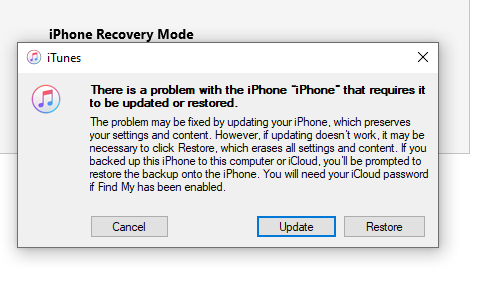
By this time, the discussion on Twitter was saying you had to be using the Microsoft Store version of iTunes for this to work. So I upgraded to the Microsoft Store version, which removed the previous version and migrated settings across.
— Ammar (@tonysarcreact0r) September 12, 2022
I was able then to go into recovery mode, one last time, and iTunes offered again to update the phone, I was impressed it kept iOS 16 download files from before rather than downloading it again and iTunes rebooted the phone and applied the update, after another reboot while it completed the update and finally, one more reboot, I had updated to iOS 16 successfully with no data loss!
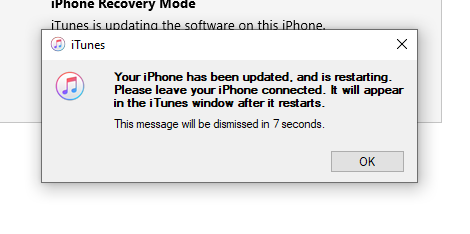
What did I learn from this?
- Charge your iPhone to near full first, if there are issues you don't want battery life to be a consideration
- Don't update your iPhone on day one of big iOS updates, if you can help it, it's just not worth it
- Be aware you may need access to a PC or Mac with a working iTunes program if there are issues
- Always take a backup beforehand, iCloud is easiest if you have free space on your iCloud account or directly from iTunes on a PC or Mac, disk space or internet data usage may also be a factor
- Be patient, go online and research the issue if it doesn't work or reach out to a technical person if possible
- Apple won't be much help, in the short-term at least, there is always going to an Apple Store if there is one in your vicinity but that could take a few days or first try the official iPhone Support Communities
I did come across a case of data loss on Twitter, as a bunch of us were trying to help each other and provide progress reports, a user reported losing data, as the phone was factory reset to get it working again and they didn't have a backup. That sucks!
How could Apple improve how this works to avoid situations like this, they may do some of this already, which I am not aware of:
- Much better pre-flight checks that detect potential issues before you update
- A prompt of when your last backup was taken before starting the update or even better it takes a backup as part of the update process
- The update is blocked if you don't have a recent backup, say in the last 72 hours, the user could override this if they want to take the risk
- Free iCloud storage to update, like you get if you buy a new device, temporary storage to backup the device before the update, in case it goes wrong
- On-device recovery, a recovery partition, dual partition, whatever, that can be used to do what iTunes does, directly from the devices
- Recovery and backup features should be moved away from iTunes into a dedicated, modern program
I could go on but that's probably enough, of course, we are talking about a hundred million iPhones or more being updated and only a very small percentage will encounter errors like I did yesterday but that's not to excuse Apple and what they could do better. This was the worst iPhone experience I have had. I have not had an update fail like this ever, in more than a decade of updating them and while I am a technical person, who can navigate recovery options, the average user deserves better and iTunes shouldn't be the solution.
Now that's all done, I can explore iOS 16 more and get to know the new features. It's a great-looking update!
Thanks for reading, hope everyone's iOS 16 upgrade went better than mine, but I thought it was worth getting into a post. My next post will probably be about why I didn't buy an iPhone 14 Pro. Stay tuned, if you subscribe, you'll get new posts sent straight to your inbox.

