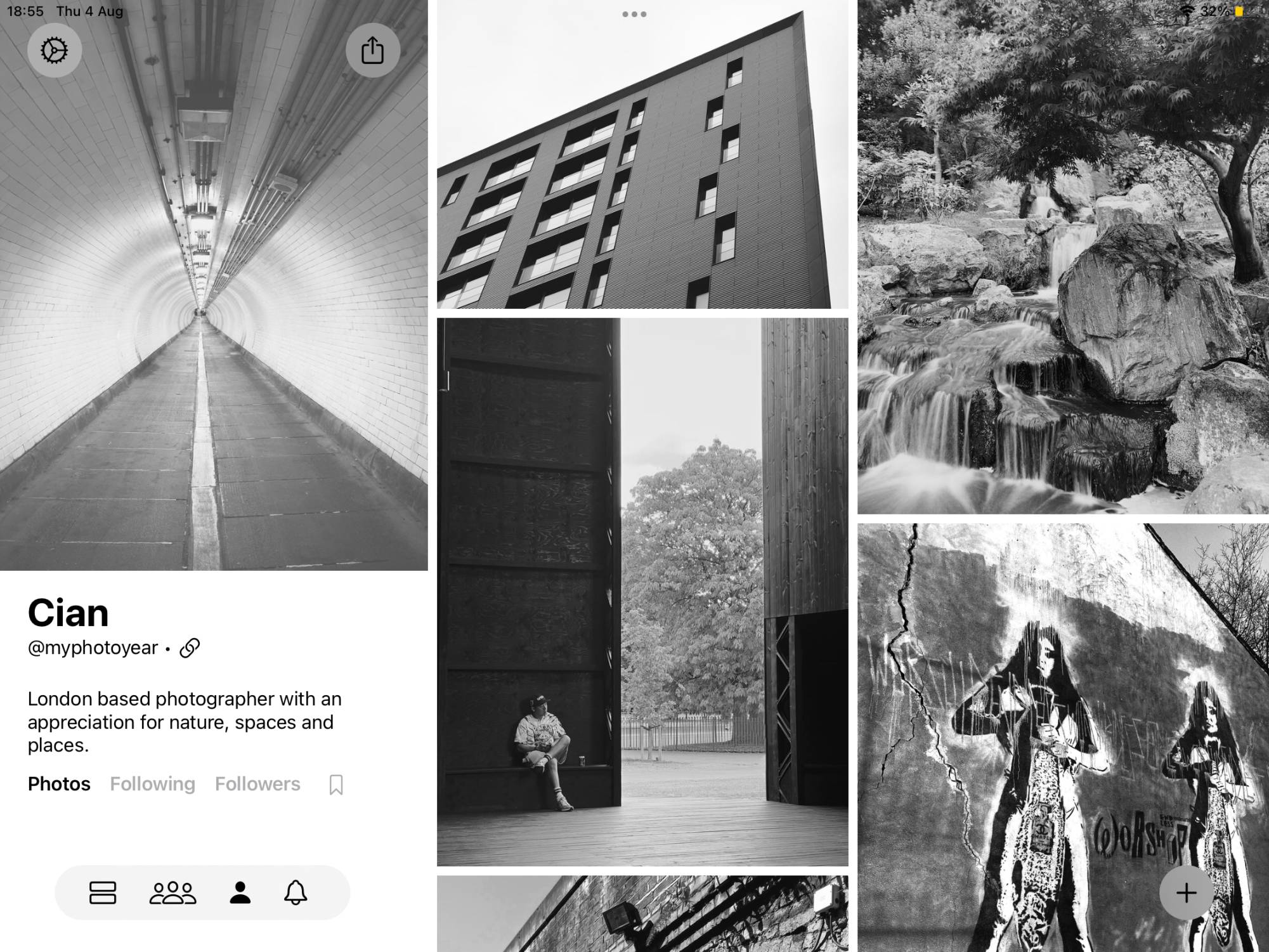While Instagram continues to sabotage itself, the Glass app is a promising alternative for photo sharing, which is available on iPhone and iPad. Lets's dig in and see what Glass is all about and who it is for exactly.
I’ll say upfront, that Glass isn’t free, there is a monthly or annual subscription, if that is a dealbreaker for you then you might want to look elsewhere but hear me out first, as Glass has a lot to offer.
So let's start with what’s wrong with Instagram for photography that is:
- They don’t like photographers anymore
- They prioritise video above all else
- The algorithms decide what they will show you, this has more options now but it’s still frustrating at times and has had all sorts of problems
- Ads and stuff that gets in the way, sponsored posts, suggested posts, stories etc.
- Obnoxious stuff, bots, influencers, growth hackers - follow/unfollow tricksters, potential harassment, unwanted comments and the platform arguably has a reputation of fakeness
- Facebook (Meta) owns it
It's worth adding, that whether you consider yourself a photographer or not. sharing photos to places like Instagram can be useful, I find you appraise photos more, just by uploading them publically, this allows you to catalogue your work and consider how things fit together, over time you may recognise how you take photos or edit them has changed. Also, it may give you new ideas that you wouldn't have thought of otherwise.
That’s not to write off Instagram (yet!), I am still posting there and I have insta friends, who I am interested to keep up-to-date with but there has to be a better way for sharing photos, introducing the Glass app!
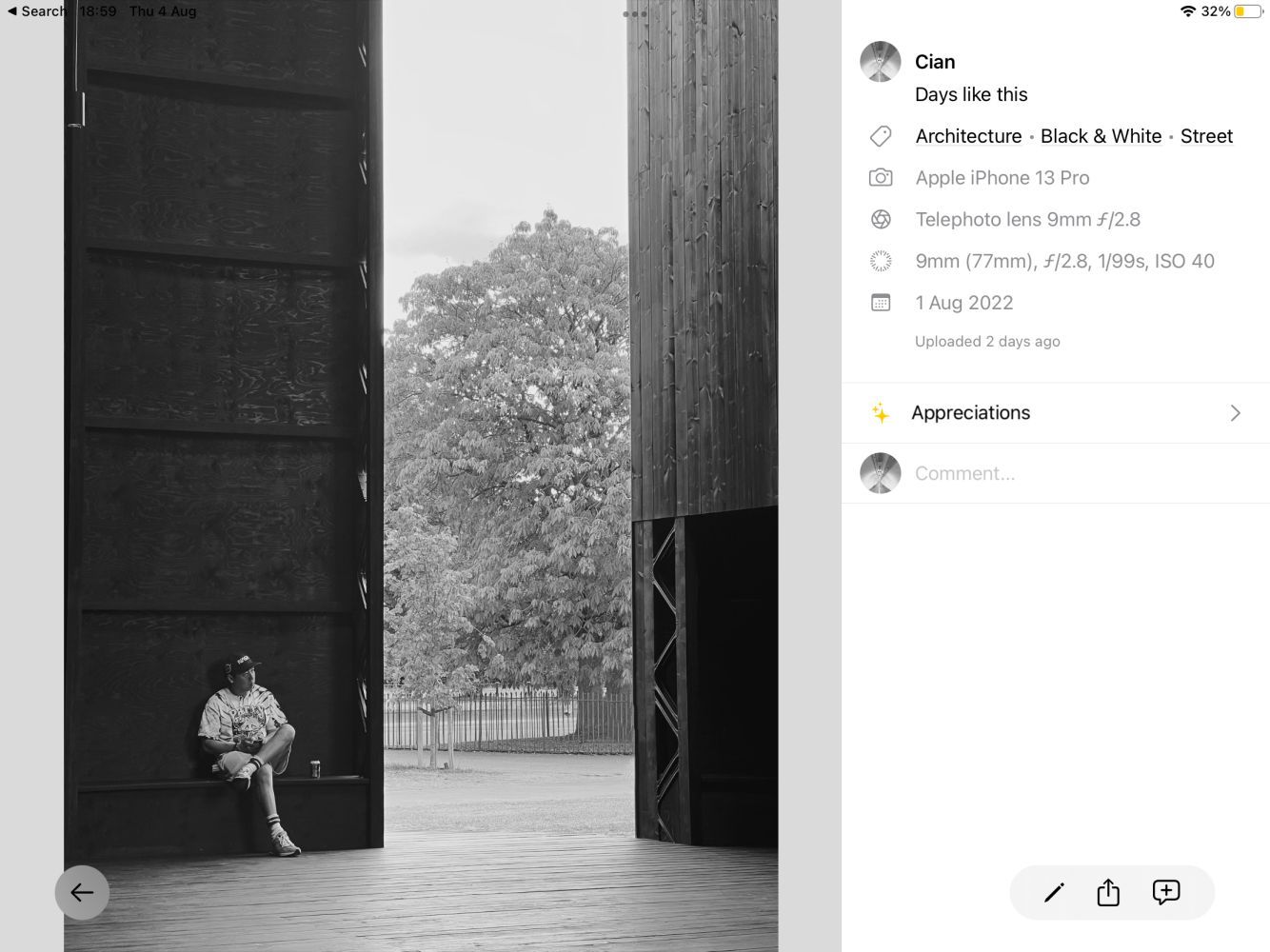
Glass is for photographers who want to showcase their work with minimal distractions, which means no ads, no algorithms, just a slick interface to share your photos and interact with other photographers, who you can follow, leave comments or appreciation, which is similar to likes but they aren’t publicly shown, there just sent to the photographer as an acknowledgement you found the photo interesting. There are very few numbers involved, you don’t get follower counts, or total likes or views, you have to reset your expectations with Glass, which is no bad thing but it can take a while to adjust.
Community, not comparison
All the social network features you’d expect with none of the dark patterns driving engagement. Build relationships with and learn from other photographers while enjoying a chronological feed and no public counts.
I did start with Glass during beta last year, when you needed an invite to join, I didn’t stay long in the end as it was a bit too basic, which was understandable, as it was brand new. There have been many improvements since, there are now Categories, so you can pick up to three preset topics, which should help other users discover your photos and as I have already mentioned, appreciations are a nice way to ping a photographer, saying you like their work without having to leave a comment.
Exploration, not algorithms
You’re in control over what you see on Glass. Explore a chronological feed of photography types like Street or Portrait to discover your new favorite photographers.
The interface is very straightforward, with five main areas
- Feed, see the latest photos of people you follow, including your own photos, this is chronologically based
- Community – Discover other users, with a thumbnail of their latest photos, with an option to follow, or tap their avatar to view their profile, explore categories and photos that have been tagged with these different themes, like Black & White for example
- You – See your profile, your photos, and options to see who you are following as well as your followers and settings
- Notifications – If you have new comments, followers, or appreciations, you’ll see them here. You can customize which actions trigger a push notification in settings by the way
- Upload – There is a + symbol throughout the interface to upload a photo, you can add a caption, select up to three categories and then finish the upload. Glass will display meta-information about the photos, this includes the camera and lens that was used to take the photo, which is neat
At this point it’s worth pointing out there is a web version (here is mine), which is a great canvas to see photos on a bigger screen and in a few weeks, Glass will be available to Android devices via Glass Anywhere. Public Profiles can be viewed on the web and this can be configured, turned off or on in settings. The iPad app works well, something that Instagram seems unable to do or isn't interested in.
From Glass, share everywhere
You have total control over your images. When you post to Glass, you can share an individual image anywhere on the web. With our Public Profiles, you can create a portfolio or body of work to share anywhere.
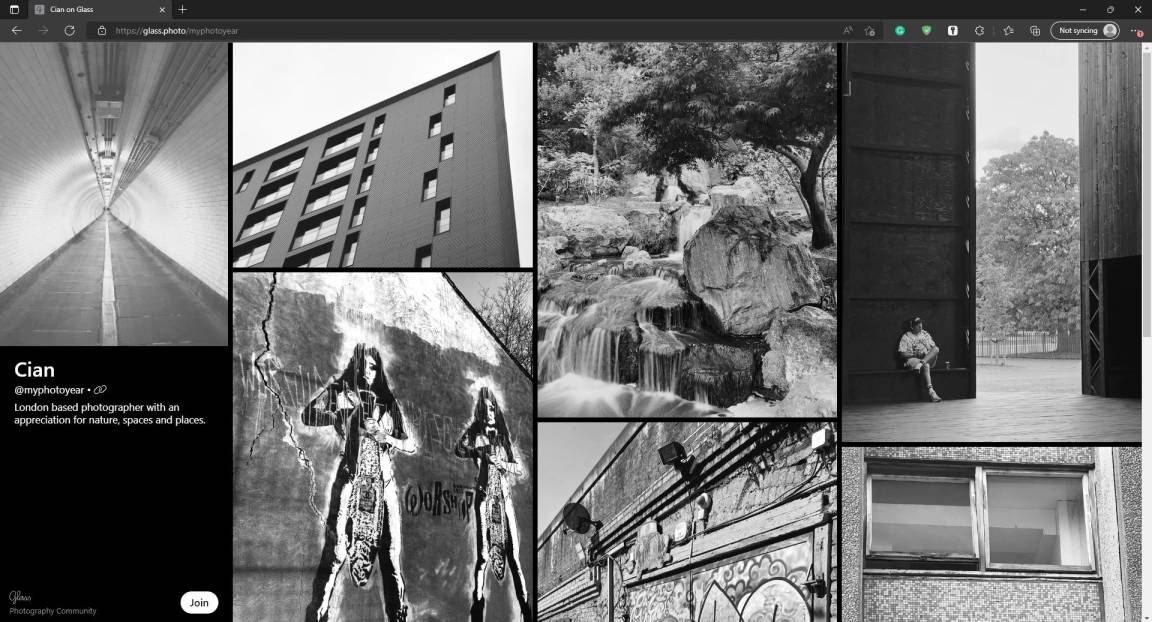
So as I wrap up this post, Glass has a lot going for it, it’s a clean, modern app that hasn’t picked up all the bad habits from Instagram. If you are a budding photographer, an enthusiast or just some who wants to share their photos with an audience that will appreciate them, then Glass is for you.
Discoverability is probably the main area Glass need to improve, more or better mechanisms to find other photographers and interesting photos. Don’t expect a load of activity when using Glass at first, it's at a slower pace, you’re not bombarded with likes and comments like you might get on Instagram but that’s okay and just consider a bit more what you upload, it’s not a place for memes, for example, I’m going with a black & white theme so far and a quite like the way they are presented. I'm only a week in with Glass and I have gone with an annual subscription.
Engagement can be slow as I have mentioned, when a proper search facility is introduced, that will help, I'll be able to better connect with iPhone photographers or London photographers for example, who you can't easily surface at the moment.
Glass is available on the iPhone/iPad App Store and currently uses ‘Sign up with Apple’, with Glass Anywhere, no Apple ID will be required and you will be apple to sign up, starting with a free trial with a credit card from non-Apple devices.
Hope that was of interest, please consider subscribing to the site if you have an interest in iPhone photography, it's free and you'll get new posts straight to your inbox (make sure to check spam/junk if the emails end up there). Thanks to my new subscribers that have signed up recently! I have a number of new articles planned that I am working on already. Thanks for reading.